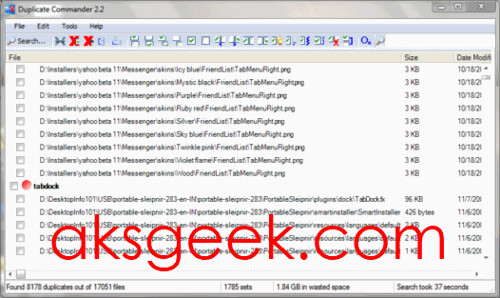
If you’re looking for a free, lightweight, portable, duplicate file finder then here it is --Duplicate Commander. This free and easy to use tool available in portable as well as in installer version, it allows you to find and manage duplicate files on your computer.
This tool is able to find duplicates based on filename, filename and extension, filename and size, filename and timestamp, or actual data but if you want to search files on the basis of actual data, it might take more time as well as resources.
But the best feature of Duplicate Commander which makes it my favorite is the options it provides for removing duplicate files--you can move the duplicate files to a folder instead of deleting them or you can create hard links to a single copy of the file. So, no more worries of deleting something which you shouldn’t have.

Features of Duplicate Commander
- Lightweight, Portable
- Ability to exclude particular folders and filetypes
- Ability to only scan certain filetypes
- Ability to scan files of a particular size range
- Ability to convert duplicates to NTFS hard links (a link file that points to a single copy of the file)
- Ability to undo certain actions through "undo scripts"
- Ability to place checkmarks beside files that match certain criteria
- Ability to export the duplicate list to the hard drive and then import it back into DC later (without rescanning again)
- Find-as-you-type search box allows users to conveniently search through the duplicate list
- Includes an advanced junk finder that finds folders left from poorly written application uninstallers (for ADVANCED users only!)
- Free for educational, personal, and professional uses
Download Duplicate Commander
[Portable (128KB ZIP file) | Installer (606KB)] (Windows)

0comments:
Post a Comment