Few months ago Google launched the Site Speed report but it requires required site owners to add an additional Google Analytics tracking code to see data in this report. But now all Google Analytics accounts will automatically have the Site Speed report available with no extra work required from you.
How to Check Site Speed into your Analytics Account?
Go to the content section and click the Site Speed report. There are three tabs within the Site Speed report for you to review: Explorer, Performance, and Map Overlay. Each provides a slightly different view of your site speed performance. The Explorer tab provides an overview of load time by page. The Performance tab buckets your site speed performance by page load time. The Map Overlay tab provides a view of your site speed experienced by users in different geographical regions (cities, countries, continents).
Source:- Google Analytics Blog

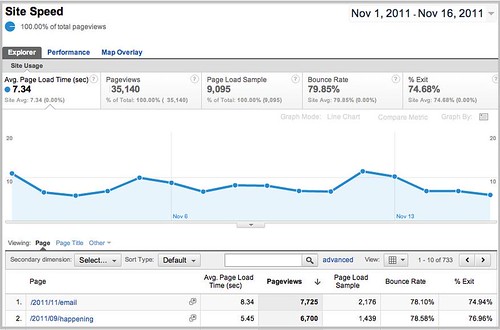
0comments:
Post a Comment