
Kvisoft Flipbook Maker is an easy to use and most powerful application which allows you to create 3D Flash page-flipping books, simply with 3 steps of importing PDF/images/FLV, Designing (customizing styles) and publishing.
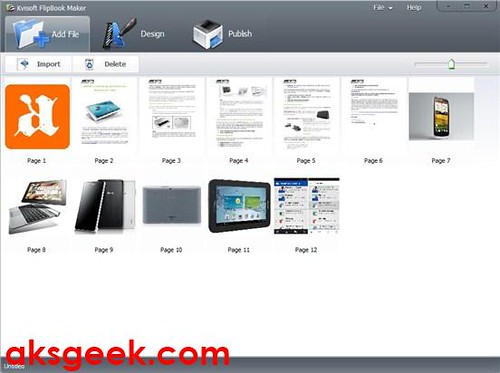
To work with Kvisoft Flipbook Maker you don’t need any programming skill and it comes with wizard-guided interface, so you can get started right away. In first step "Add File" you can import multiple files including PDF files, Flash movies (.flv, .f4v, .mp4 and .swf), images (.jpg, .png, .bmp, .jpeg, .gif). Here you’ll definitely miss drag and drop feature as we did. Once file selected you’ll be presented with “Book Page Size setting” window, where you can choose the size and width of you book and “Import PDF” window (if you import PDF file). 
Once you’re done with first step you can move on to second step -- click on “Design” tab – which is further divided into two tab “Language” and “Style”. Under Style tab you can choose the theme/ templates from a variety of preset Flip Book Maker (such as Children, classics, love, tech) and even select more features under advanced setting button (which includes magazine, navigation bar settings, button settings, button style, pre loader settings, bookmarks, other settings) to design your own themes for better displaying. Under Language tab, you can change the language of display board in flipbook (default is English). This feature is very useful if you have readers from other countries.
Features to look out in Design Tab
- Google Analytics integrate support
- Set Password for output flipbook
In case you want to save your project, click File -> Save/ Save as option.
Next time when you want to have a further edit of the flipbook, you could open the file by double clicking the small icon of the saved flipbook (it didn’t work for us ), or through the Open button under the File, the flipbook will be the same as you already saved last time.[via] 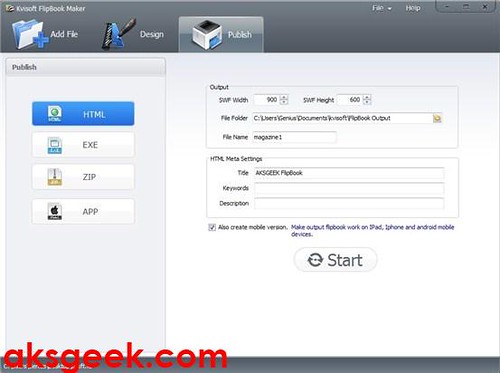
Now, third and final step – “Publish”, you can select the output format of flipbook as HTML, Zip (also create mobile version-- iPhone, iPad, iPod Touch, and even Android-powered devices), EXE and App File (MAC executable file). You can even share your flipbook on social networking site, mail (link) or even publish it on your website. 

Final Thoughts
Kvisoft Flipbook Maker is very useful and easy to use software still it contains lots of features which makes it worthy for both professional as well as novice users. What really makes this one a winner for publishers is the fact that it is SEO friendly and allow Google Analytics integration to keep track on the traffic to the published flipbook. We missed the “Drag and Drop” functionality but it’s not a big point to take credit from Kvisoft for making such an amazing software, but we love to see this feature in future versions along with more file format support. In case you need inspiration you check demos or even read tutorials (if you need any help) on their site.
In coming days, we’ll be giving away 3 licenses of Kvisoft Flipbook Maker which cost $97 per license. Those who want to try this software can download the 30-days trial version from below link.



0comments:
Post a Comment