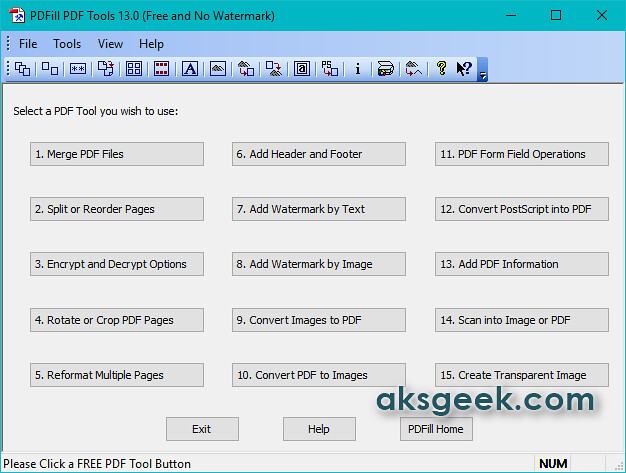
PDFill PDF Tools is a free app allows you to do all kind of operations you want to do with your PDF files like Merge, Split, Reorder, Encrypt, Decrypt, Rotate, Crop, Reformat, Header, Footer, Watermark, Images to PDF, PDF to Images, Form Fields Delete/Flatten/List, PostScript to PDF, PDF Information, Scan to PDF, and Create Transparent Image options.
PDFill PDF Tools Features:-
- Merge- Merge two or more PDF files into a single PDF file.
- Split or Reorder-Extract pages from a PDF file into a new file. Reorder the page sequence into a new file.
- Encrypt and Decrypt with Security Options
- Rotate and Crop-Rotate a PDF page by 0, 90, 180 and 270 degree. Crop a page to modify its layout of Print or View by specifying its margins.
- Header and Footer-Add Headers and Footers to present information, such as date, time, page numbers, or the title of the document, in the top or bottom margins of a document.
- Watermark -Add Stylized Text Stamp or using image file (bmp, jpg, gif, png, tiff, and wmf).
- Convert Images to PDF and PDF to images-Convert images (bmp, jpg, gif, png, tiff, and wmf) into a PDF file with layout options vice-versa.
- PDF Form Fields: Delete, Flatten, List-Delete, Flatten or List the PDF Form Fields inside a PDF file.
- Convert PostScript(PS) File into PDF -Covert PS files into PDF files so Adobe Reader can read them.
- Add Information-Add information (title, author, subject, keywords, created, creator, producer, version) to PDF documents.
- Free Scanner-Scan your paper form or photo as an image file (PNG, JPG, BMP, TIF, GIF) or a PDF file.
- Create Transparent Image-Create a transparent image with options to adjust transparency options
Note:- This app will download Ghost Script and Java on your machine, if you don’t have it.
Download PDFill PDF Tool (Freeware, Windows Only)

0comments:
Post a Comment