
Have you tried the latest theme from Google, "Preview" and "Preview (Dense)"? If not, then try it, you will love it and if you’re using it and don’t like the ads at the bottom in yellow stripe or you’re don’t want to use new theme but don’t want to see ads in Gmail then here is a 3 simple steps to remove ads in Gmail without using any add-on and user scripts.
How to Remove Ads in Gmail?
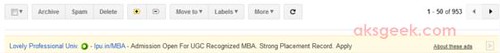
1. Sign-in into your Gmail account.
2. Go to mail settings and click on "Web Clips"

3. Now, uncheck the box saying "Show my web clips above the Inbox"
That’s it!
Now, you won’t see ad clip on Gmail.
Enjoy!

0comments:
Post a Comment