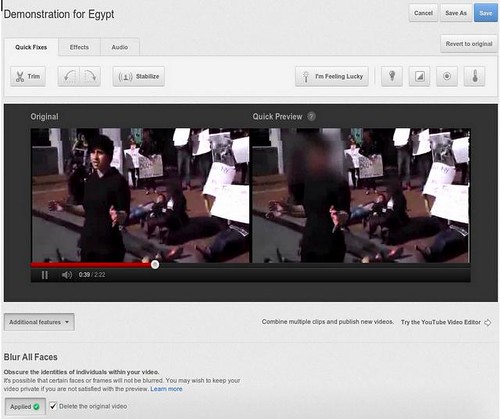
YouTube today launched a face blurring tool that allows video makers to obscure faces within videos with the click of a button. To Blur Faces on YouTube all you need to do is to choose a video that you would like to edit within Video Enhancements tool, go to Additional Features and click the "Apply" button below Blur All Faces. You'll be able to preview how it looks, and if you save changes, a new copy is made with the blurred faces and then you will be given the option to delete the original video.
YouTube in a blog post mentioned that it's still an emerging technology and it may still miss out on faces depending on lighting obstructions and video quality.
Visual anonymity in video allows people to share personal footage more widely and to speak out when they otherwise may not.
Source:- YouTube Blog

0comments:
Post a Comment