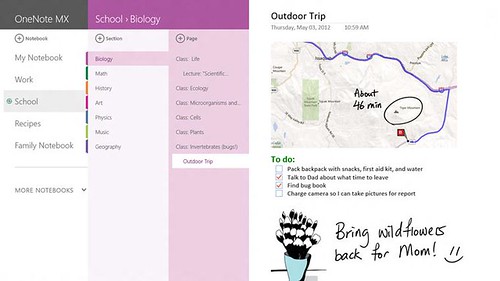
Yesterday, Microsoft released the Office 13 (codenamed Office 15) consumer preview, with that company also announced the OneNote "Windows 8 Style app", the first metro styled app for Office is now available to download from the Windows Store in Windows 8 Release Preview as OneNote MX.
OneNote MX Description:-
Take notes that save to the cloud so you have them when you need them. Fast and immersive, this OneNote Preview is reimagined for Windows 8. Whether you draw, type, click, or swipe, this app will shine on your Windows 8 device. On the go? Use a browser or one of the many OneNote mobile apps to get to your notes when you need them.
Features
- Make lists --- Quickly write up to-do lists with check boxes.
- Draw and write --- Use your device’s pen to draw in your notes as you would on paper.
- Take pictures --- Take photos with your device's camera to put in your notes.
- Customize formatting --- Organize your notes with tables, bullets, colors, and more.
- Integrated search --- OneNote works with the Windows 8 search charm, so you can always find the notes you’re looking for.
- Snap view --- Need to reference another app or website while taking notes? OneNote can snap to the side of your screen so you can use both apps at the same time.

0comments:
Post a Comment