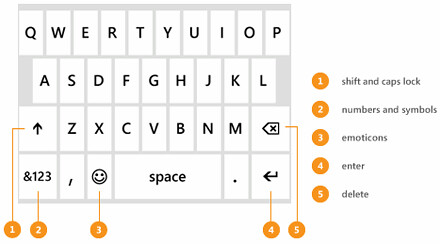
Today, I learned few keyboard tips for WP7 on Windows Phone blog and I really liked it and now, I’m sharing it with you all in a hope, it will be of some use for you guys.
Windows Phone 7 Keyboard Tips
1. Type fast and trust the keyboard to correct you.
2. Double-tap Space at the end of a sentence to add a period and capitalize the start of the next sentence.
3. Tap & hold various keys to reveal hidden menus. The period key is especially handy.
4. Boost your speed: Tap the Shift or Numbers/Symbols key, slide your finger to the character you want, and then release. Saves you a tap.
5. In the suggestion bar, tap “+” to teach the phone a new word.
6. To undo auto-correction: tap the word, then tap the first candidate (the original word) in the suggestion bar.
7. Multilingual? Go to Settings>Keyboard to select other keyboard languages.
You can learn more about keyboard tips from here. If you know, what we don’t know then let us know. Share your tips with us.

0comments:
Post a Comment