
Microsoft has added a pair of security features to Hotmail to cut down on the number of people whose accounts have been hacked, or who could be compromised in the future. The first, known as "My friend has been hacked!", has already rolled out; the second, a feature to ban common passwords, will arrive soon.
In the blog post Hotmail’s Dick Craddock said "We’ve noticed a couple of things about hijacked accounts. First, many accounts have weak passwords that make them easy targets for hijackers. Second, when someone’s account gets hijacked, their friends often find out before they do, because the hijacker uses their account to send spam or phishing email to all their contacts.
These two observations led us to develop a couple of new features that help protect your accounts. The first lets you report a friend’s account as compromised – a feature unique to Hotmail – and the second prevents you from using common passwords that make your account easy to hack."
How to Use "My Friend’s been Hacked" feature?
It’s easy: When you get that spam message supposedly from your friend, you just click “My friend’s been hacked!” on the “Mark as” menu.
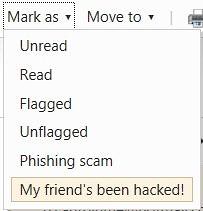
A hacking report can also be sent when moving an email to the Junk folder. all you need to do is to tick the box where it says "I think this person was hacked!"
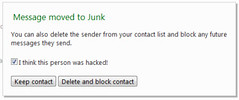
What’s next..?
Once we mark the account as compromised, two things happen:
- First and foremost, the account can no longer be used by the spammer.
- When your friend attempts to access their account, they’re put through an account recovery flow that helps them take back control of the account.
If your friend mark your account as being hacked simply to annoy you then Microsoft might not lock your account if it doesn't identify it as sending spam.
Looks like Hotmail is on it’s way to give stiff competition to their counterparts. What you think?
Read more on the blog post and learn how to create a strong password!

0comments:
Post a Comment