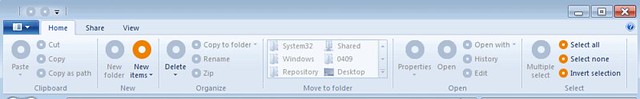
Today, MDL forum member NaiveUser unlocked the hidden ribbon UI in Windows 8 Build 7850 and has posted a guide to enable this feature.
How to activate Ribbon UI of Windows explorer in Windows 8 build 7850 ?
“OK. This may be my last work on M1 but I managed to get Explorer Ribbon working, here it isRibbon UI, first found in Milestone 3 build, though not many features can be found in Windows 8 Milestone 1 build but they still managed to get portable workspace and New Task Manager working.
create such a key in registry: HKEY_CLASS_ROOT\CLSID\{4F12FF5D-D319-4A79-8380-9CC80384DC08}
create a string value in this key called “AppID”, set its value to “{9198DA45-C7D5-4EFF-A726-78FC547DFF53}”
now start a new explorer window have to fireup visual studio to get this one right, phew. http://tinypic.com/r/2e2m05v/7”

0comments:
Post a Comment