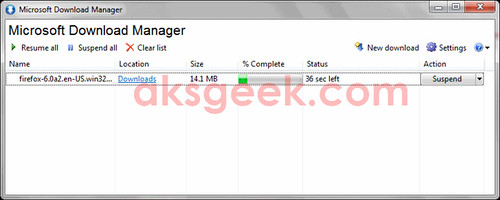
If you’re looking for a free, simple and easy to use download manager then Microsoft Download Manager is the one you need to try. This free tool from Microsoft allows you to download files with a resume support for a larger files.
To get started all you need is a file URL, on Microsoft Download Manager click new download then copy paste the URL of your file. Once started, the Microsoft Download Manager’s easy-to-use interface displays the status of downloads and enables you to suspend active downloads or resume downloads that have failed.

Supports:- Windows 7, Windows Server 2008 R2, Windows Vista Service Pack 2, Windows XP Service Pack 3

0comments:
Post a Comment