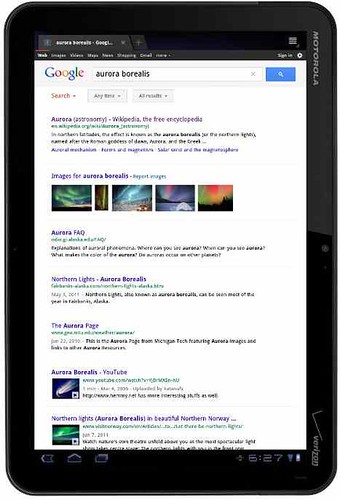
Google has improved search experience for the tablets as they simplified the layout of search results pages and increased the size of page contents like text, buttons and other touch targets to make it faster and easier to browse.
The search button located below the search box provides quick access to specific types of results like Images, Videos, Places, Shopping and more. Just tap to open the search menu and select an option to see results in one category.
It’s available for iPad and Honeycomb 3.1+ users.
Source:- Google Mobile Blog

0comments:
Post a Comment