
Microsoft on its official blog announced that they have released a newest update to SkyDrive app for Windows (version 16.4.6003.0710) which improves performance, reliability, and compatibility. Microsoft also refreshed the SkyDrive logo which is aimed "to deliver a consistent experience across all of Microsoft’s products."
What’s New:
New Status Window - Many people asked for a simple way to check at a glance whether their SkyDrive is in sync. With this update, when you click SkyDrive in the system tray, a small status window appears. It lets you know if SkyDrive is up to date, and gives you the time at which SkyDrive was last updated. If SkyDrive is still syncing, you’ll also see the number of megabytes and files you have remaining to sync.
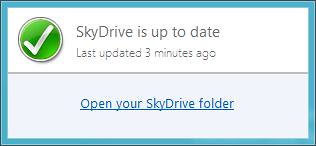
New context menu options - We’ve also added new options in the context menu that you see when you right-click (“View sync problems” and “Report a problem”) to make it easier to identify and report issues.
Performance improvements - Most of the changes in this update aren’t really visible. Millions of people depend on SkyDrive to automatically sync files, so as with most updates, this one improves performance, reliability, and compatibility of SkyDrive.
Source:- The Windows Blog

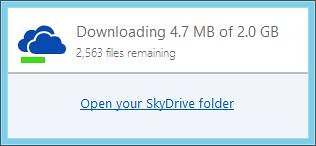
0comments:
Post a Comment