
i2OCR is a free online OCR service which lets you extract text from any image document like TIF, JPEG, PNG, BMP, GIF, PBM, PGM, PPM. i2OCR supports multi-column document and 33 languages. The best part of this service is –--no email and registration required.
How to use this service?
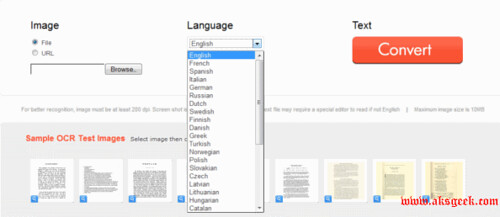
1. You need image document from which you want to extract text. You can upload your File using browse button. If your file is on web then you need to select “URL” and copy paste the full URL of your image doc.
2. Select the language. It supports 33 Languages (English, French, Italian, Chinese, +more)
3. Click on TEXT button. You are done. Wait for few seconds then you’ll see your converted text on the left side and your image file on right side. You can also download your converted text file.
Features:-
- Extract Text from Document Image
- Supports (TIF, JPEG, PNG, BMP, GIF, PBM, PGM, PPM)
- 33 Languages (English, French, Italian, Chinese, +more)
- Supports Multi-column Document
- Unlimited Uploads
- No Registration, No Email
Limits
- Only 10MB upload is possible.
- Uploaded, intermediate, and generated result files are automatically deleted.
i2OCR is a service from Sciweavers and is one from many other services provided by Sciweavers (see the list below or image).
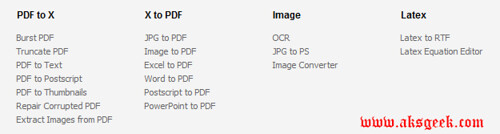
PDF to X
- Burst PDF
- Truncate PDF
- PDF to Text
- PDF to Postscript
- PDF to Thumbnails
- Repair Corrupted PDF
- Extract Images from PDF
X to PDF
- JPG to PDF
- Image to PDF
- Excel to PDF
- Word to PDF
- Postscript to PDF
- PowerPoint to PDF
Image
- OCR
- JPG to PS
- Image Converter
Latex
- Latex to RTF
- Latex Equation Editor
Are you impressed with the i2OCR or not? Or you like any other free online service from Sciweavers? Share with us.
Visit i2OCR

0comments:
Post a Comment