
If you love using keyboard shortcuts for running apps, then here is a free tool which allows you to assign system-wide hot keys to perform tasks when you press a hot key combination-WinHotKey.
You can assign the following tasks for WinHotKey to perform:
- Launch an application
- Open a Document
- Open a Folder
- Automatically type some text
- Control other windows on the screen
Hot key combinations with WinHotKey typically include the "Windows" key, a letter or number, and can also include any combination of "Alt", "Control", and "Shift".
For example: you could assign the hot key Win+C to open the Windows Calculator program. This means that if you press and hold the "Windows" key, then the letter "C", then release both of them, the Calculator program would be started.
WinHotKey does not normally have a window on the desktop. Instead, it runs in the system tray. To configure WinHotKey, double-click the icon in the system tray and the Configuration window will be displayed.
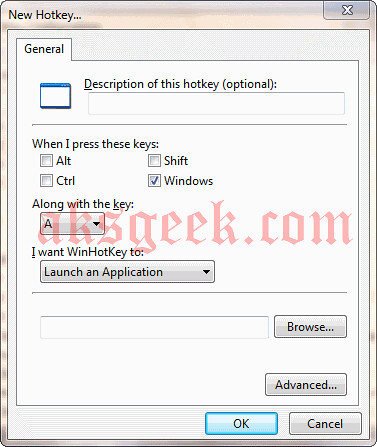
To add a new hot key, press the "New Key..." button.
To edit an existing hot key, select the key you want to edit and press the "Edit Key..." button.
Download WinHotKey (Windows, Freeware)
[Homepage]

0comments:
Post a Comment