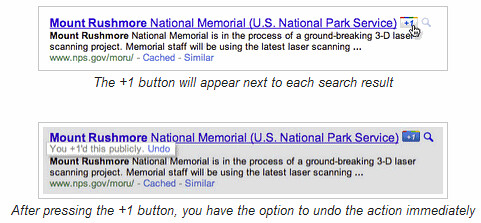
Google introducing the +1 button, an easy way for Google users to recommend your content right from the search results pages.
According to Official Google Blog : The beauty of +1’s is their relevance—you get the right recommendations (because they come from people who matter to you), at the right time (when you are actually looking for information about that topic) and in the right format (your search results). For more information about +1, watch this video:

0comments:
Post a Comment