
You all know about multi engine antivirus/ malware scanner which are most popular as a online services like VirusTotal, which allow users to upload suspicious files and scanned them with most popular antivirus engines but online scanners are not feasible in every situations. You don’t use them if your file size is very large or you want to scan lots of files and folder. Now here is a solution of this problem--MultiScan.
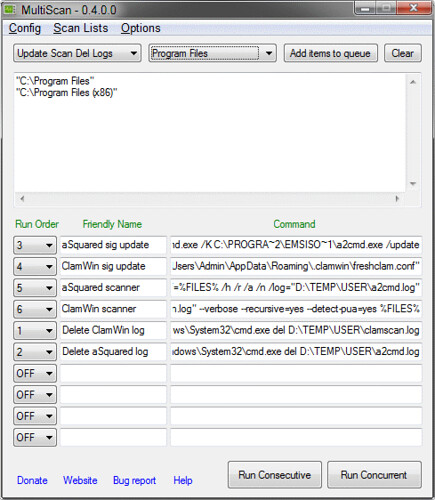
MultiScan is a free portable application which allow users to scan any number of files or folders using configurable, multiple, 3rd party, command-line anti-virus/malware scanners of their choice, all from a single interface.
Features:
- Portable /no installation; does not write to registry unless you choose to do so; configuration file written to program directory
- Run up to 10 applications consecutively in the order you choose, or run them concurrently
- Easily access MultiScan from the Windows Explorer context menu (optional)
- Quickly save and switch between multiple configurations of virus scanners
- Quickly save and switch between multiple preconfigured lists of objects to scan
- NO malware/adware or any other junk! Does not “phone home”
If you’re looking for Free antivirus program which supports Command-line scanning, here they are, checkout the link below
2. Clamwin
3. Emsisoft Commandline Scanner 5.0
4. Panda Antivirus Command Line Scanner
5. VIPRE Rescue
Share with us your views on this portable app--MultiScan and tell us any other free antivirus program which supports command line scanning.
Download MultiScan (295 KB Zip File) | Homepage

0comments:
Post a Comment