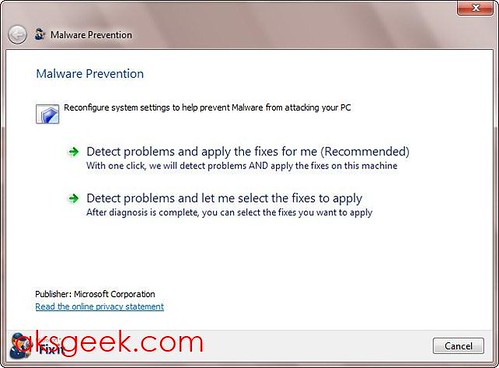
Microsoft has released a Malware Prevention troubleshooter tool, a free tool which automatically checks whether your Windows machine has up-to-date security setting and security software or not? and provide you with automatic or manual solutions.
The Microsoft Malware Prevention troubleshooter does the following:
- Turns on your Windows Firewall. Enabling your Windows Firewall will protect your computer by blocking communication to your PC that may be malicious software.
- Antivirus software: Checks your Antivirus protection status. You will be prompted to update your Antivirus program if it is not up to date or enable Real-time protection. If you don't have an anti-virus program installed it will offer you to use Microsoft Security Essentials or learn more about other security software partners.
- Turns on Automatic Update. Windows Update helps keep your PC current, secure and enhance performance by automatically downloading and installing the latest security and feature updates from Microsoft. This helps ensure that both Important and Recommended updates are downloaded.
- Pop-blocker: Enabling Pop-up Blocker will make browsing the web safer by helping prevent malicious or unsafe pop-ups from automatically appearing.
- Remote Registry: The Windows Remote Registry service enables remote users to modify registry settings on this computer. If this service is stopped the registry can be modified only by users on this computer as opposed to over the network.
- Internet Explorer: The package will inform you if you have the latest version of Internet Explorer installed. It will also modify your current privacy settings to ensure you have a safe browsing experience. The package will delete your internet cache and browsing history, which will help protect against malicious threats attempting to access your computer while you’re online.
- Enables User Account Control (UAC). User Account Control (UAC) will prevent malicious software from modifying your computer settings without your consent.
- Proxy Settings: If malicious software has modified your Internet Proxy settings, therefore making it difficult to get online, the package will reset your settings so you can browse the internet normally.
Once you have downloaded the tool, run it (with administrator privileges). You will be presented with two options "Detect problems and apply fixes for me " and "Detect problem and let me select the fixes to apply". I would suggest you to choose the second option, because it will let you know about the problems and the changes that the program would have made automatically otherwise. Just select the issues you want to fix and let the Fix It, fix it for you.
It’s a good, free little tool for those who are not tech-savvy and inexperienced and will help them guard their Windows machines against viruses and other malicious software.

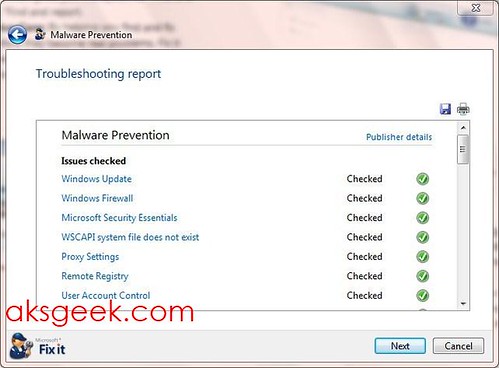
0comments:
Post a Comment