
Few days ago, I read an article on avast blog stating that 1 out of 8 virus/malware attacks comes from USB. I want you all to read that article. So that you understand it’s not safe even if your machine is not connected to web.
You don’t need to take so much tension but need to take precaution and safety measure like disabling auto run, install good antivirus on your machine like avast or MSE (both are freeware) and in paid Kaspersky or enod32. and keep you antivirus update. But having updated antivirus on your machine doesn’t guarantee 100% protection You need to use other security tools too like malware bytes (for malware protection) or you can go for internet security and many other options available.
Choose the best and which suites your machine and your pocket the best.
Note that your machine should have only one antivirus installed but you can install more than one antispyware tool on your machine.
Today I’m sharing with you a free tool called Analyze Scanner. It is a handy and easy to use application that allows you to scan and remove malware components from your USB device.
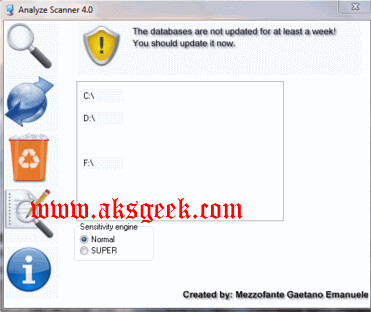
Key Features :-
- Quarantine
- Scan with Main Menu
- Sensitivity engine with 2 degrees (Normal, SUPER)
- Auto-Start up for delete Autorun.inf
- Update Database
- Report (Italian and English)
- Create a registry backup for restore in critical situation
- Clean your system with CCleaner product
- Create an easy restore point
- Check your HOSTS file with Analyze HOSTS Controller
- Technology Integration of Analyze Reboot Delete for delete a threat at the next reboot
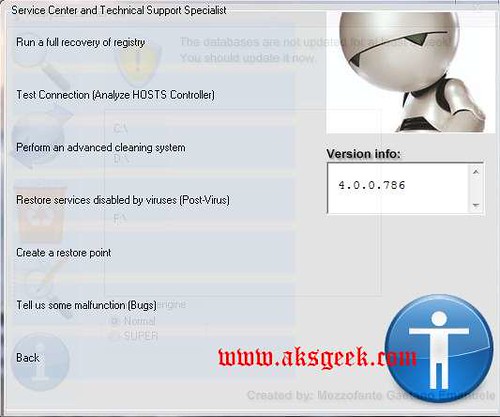
Remarks:- Interface is nice but you need to look out for “back” button because its written and font are small. I updated the database it still showing database not updated. So author need to fix that but commenting on the work it does is SUPERB. scan is fast. If it find any threat, it alerts you and in that you can easily take actions. You can easily create restore point, back up you registry and many other features. Overall a nice and effective tool definitely worth a try and not only try worth a space on your hard drive. Right now all I wish is to have it as a portable tool on my USB.
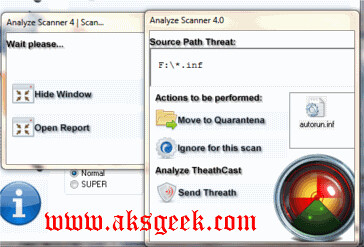
Do you like it or not? Share with us.
Download Analyze Scanner (13.2MB)
Note:- Analyze Scanner is an addition tool with your antivirus. It’s not a replacement for antivirus program.

0comments:
Post a Comment