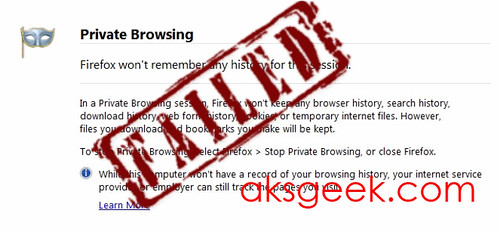
Firefox Private Browsing (ctrl+shift+p) allows you to browse the internet without saving any information about which sites and pages you’ve visited. But if you really think your browsing history is safe in private mode then it’s time to think again. Your private browsing history can be easily retrieved with a free Firefox add-on called PrivateBrowsingHistoryRecovery.
The developer behind this extension, Nicoleta says that, "The extension was implemented as a part of my dissertation project with the aim to illustrate the limitations found on private browsing mode."
How it works?
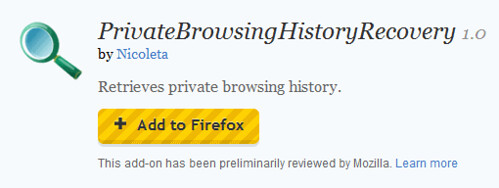
Install PrivateBrowsingHistoryRecovery and restart your browser.
Now, you can load the sidebar using CTRL+SHIFT+U as the shortcut keyboard key, or otherwise by selecting on Firefox View-> Sidebar-> PrivateBrowsingRetriever.
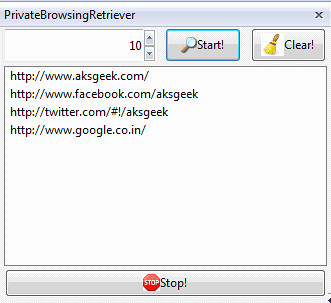
Once the sidebar loaded completely, you can see every site you visit in your private browsing session will be recorded, proving your private browsing in Firefox is not private.

0comments:
Post a Comment