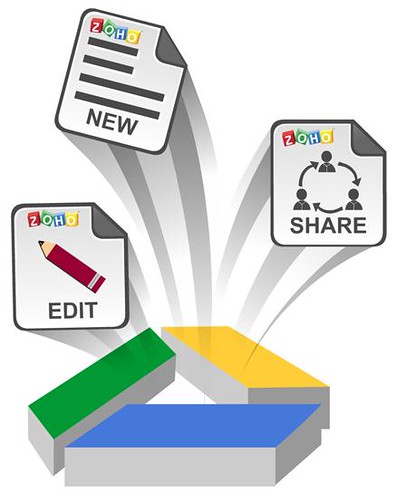
Zoho productivity applications - Zoho Writer word processor, Zoho Sheet spreadsheet and Zoho Show presentation for Google Drive are available today for Free. You can get all of them from Chrome Web Store link below.
Zoho Office Apps in Google Drive
Users can add Zoho applications to Google Drive using the “Manage apps” option in the Settings menu in Google Drive. Once added, Zoho Writer, Zoho Sheet and Zoho Show will appear as options under the “Create” option, to create new documents, spreadsheets and presentations. When users right-click on individual files to open them within Google Drive, the Zoho applications will appear under the “Open with” option.
When a user saves Zoho documents, spreadsheets or presentations in Google Drive, the files are stored in Google Drive and automatically synchronized with that user’s other desktop, laptop, smartphone or tablet devices - assuming those devices are also connected to Google Drive.
Files uploaded from a desktop, as well as native Google files, can be opened using the Zoho Office applications. While editing existing documents, a copy of a document is created and saved in Zoho Office formats - .zdoc for documents, .zsheet for spreadsheets and .zslides for presentations - leaving the original document untouched.
Users can also invite their Google contacts to collaborate on their Google Drive documents and edit them using Zoho editors in real time. Based on the permissions, users will be allowed to access the document for collaboration.
Source:- Chrome Web Store, Zoho

0comments:
Post a Comment